This release enhances the manual selection of payment statuses and updates the format of transaction exports.
Manual Selection of Payment Statuses
In the CCV SalesPoint app, you can now manually select the transaction payment status (succeeded or failed) if the transaction with your customer fails. These transactions and their statuses are now visible in the transaction overview of MyCCV. Manually selected transactions are marked with an orange hand icon for easy identification.
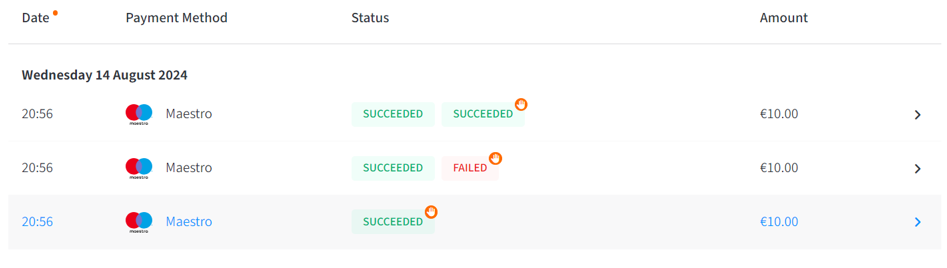
The example above demonstrates three scenarios:
1. The terminal transaction succeeded, and you selected “succeeded” in the SalesPoint app.
2. The terminal transaction succeeded, but you selected “failed” in the SalesPoint app. (In this case, the transaction will still be paid out.)
3. The terminal transaction status is unknown, but you selected “succeeded” in the SalesPoint app.
New Fields in the Transaction Export
We have added three new columns to the transaction export:
– Acquirer Authorization Code
– Merchant Selected Status
– Final Status Selected By Merchant
For more information on manually assigning statuses to transactions, please check our FAQ:
– FAQ in Dutch/Flemish
– FAQ in French